From time to time, new software for your Payment Terminal is released. When an update is made available you will be notified by an Update Now button appearing in the menu of your app.
Once available, it is recommended that you perform the update as soon as possible.
1 | ||
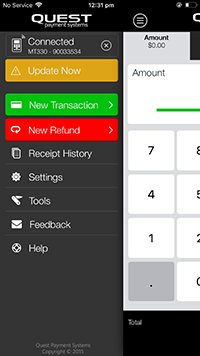 |
Select the menu Note: The Update Now button will only appear when an update is available. |
|
2 | ||
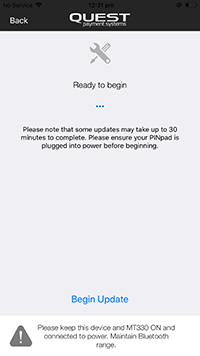 |
Updates can sometimes take up to 30 minutes, so ensure that your update won't be interrupted. Once you're ready, simply press Begin Update. Before you update, ensure your Payment Terminal is plugged into power. |
|
3 | ||
 |
Your phone or tablet will download any update files via the internet and then send them to your PINpad. Your PINpad may reboot and display update messages on its screen during the update. Once the update is finished you can press the back button to exit. |
If an error occurs during your update, please re-attempt the above steps. If updates continue to fail then please contact support.
Update Payment Terminal Guide v2.3 (28-03-2019) - Copyright 2015 © Quest Payment Systems Pty Ltd